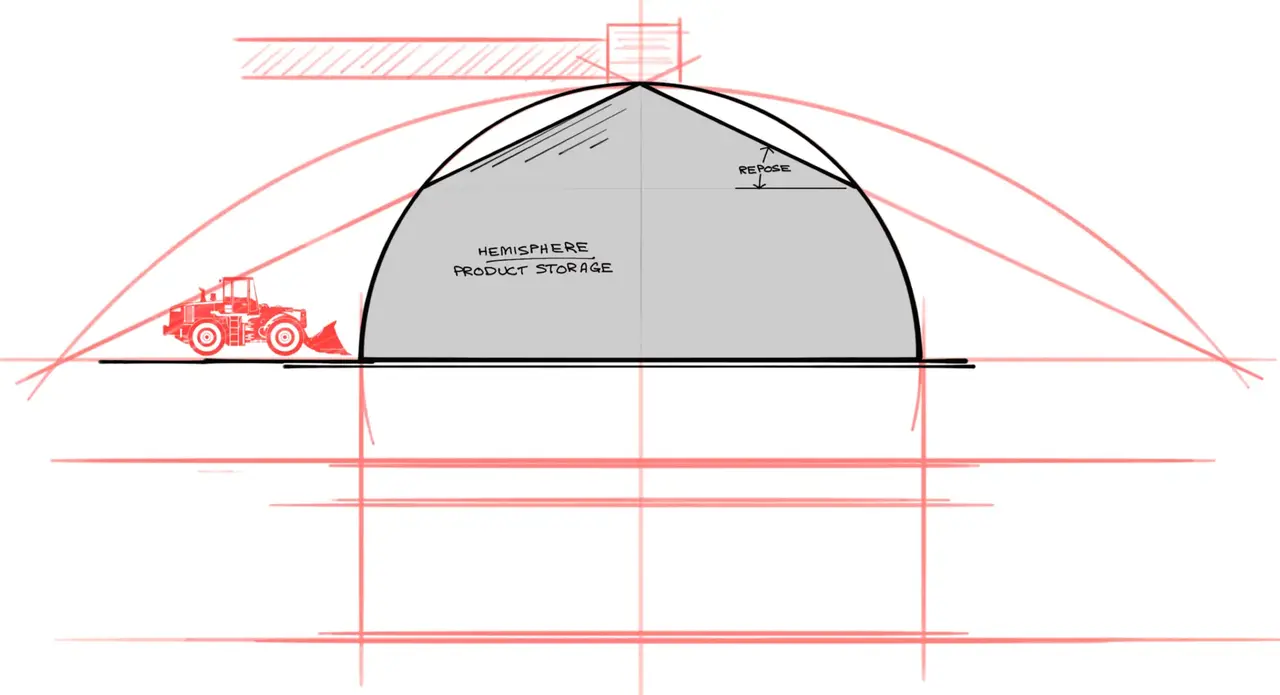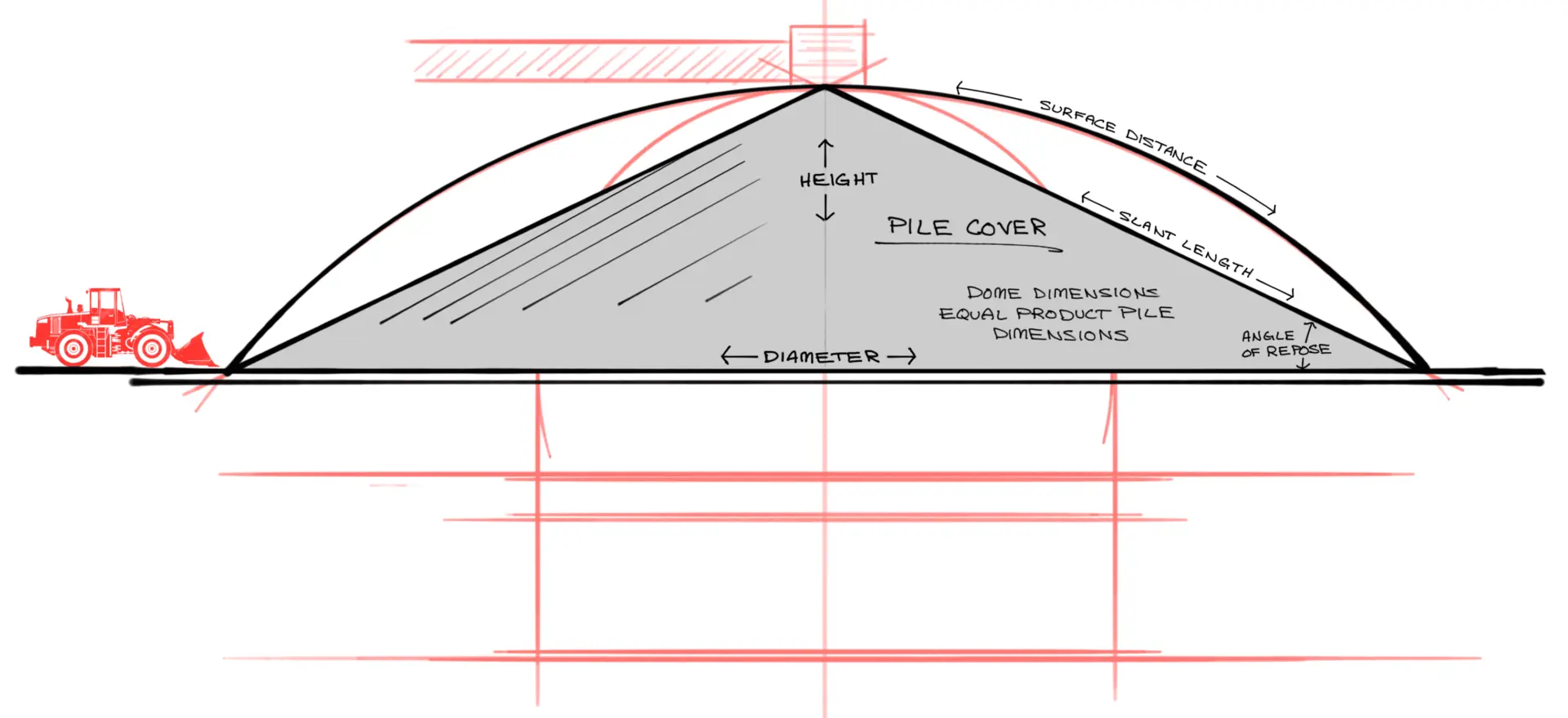The Easy Way to Calculate a Dry Bulk Storage Dome
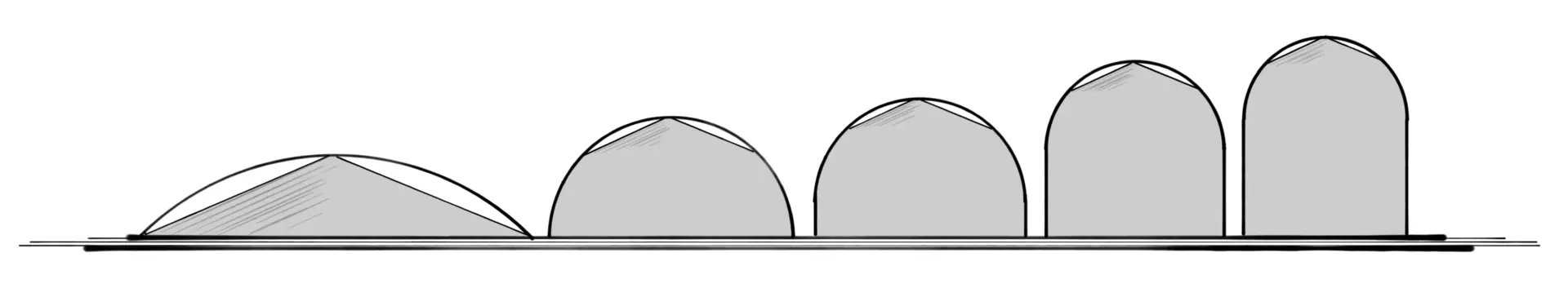
Five different dome shapes store the same volume of bulk product. The Dry Bulk Storage Dome Sizer uses these basic shapes as templates for starting a storage project design.
How big is a Monolithic Dome that stores 10,000 tons of ammonium nitrate? Or 750,000 bushels of corn? Or 34,000 metric tonnes of gypsum? These are straightforward questions without quick answers—until now.
The Dry Bulk Storage Dome Calculator and Sizer work as tandem programs to determine product capacity and refine building design.
The Calculator accepts product specifications and dome dimensions to determine total storage capacity. The Sizer—arguably the more useful of the two—works in reverse. Input the product specification and target capacity, and calculate the ideal dome size for that capacity.
Don’t know where to start? Try the Sizer first.
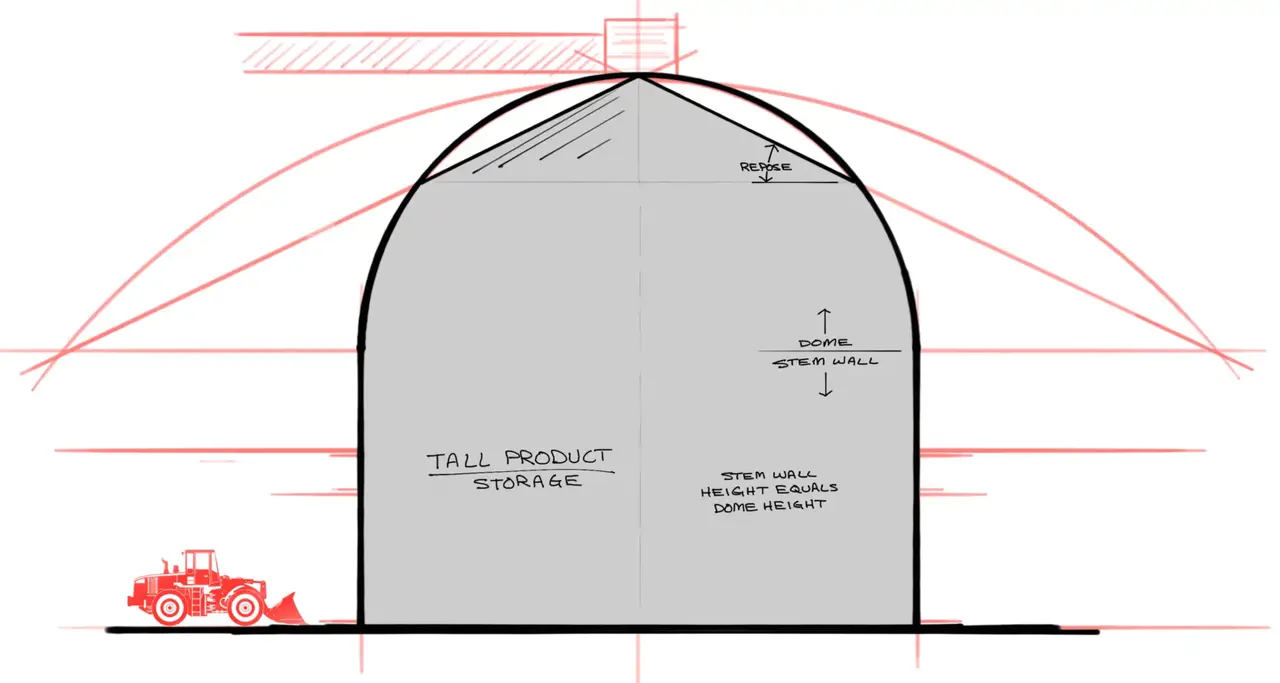
For the Tall template, the stem wall is the same height as the hemisphere dome top. Each shape varies the land usage, equipment needs, soil requirements, and dome engineering.
Assumptions
Both programs assume we are storing dry bulk material conveyed to the top of the dome and dropped inside. The product flows into a cone-shaped pile that fills the dome to the apex.
The cone shape is determined by the product’s angle of repose, and the total capacity is calculated using the product density. The resulting calculations are based on a “perfect” world where the product fills evenly and creates an ideal cone shape.
Results from both programs are more correctly described as the interior dimensions of the dome. Dome wall thickness is not incorporated in the calculations.
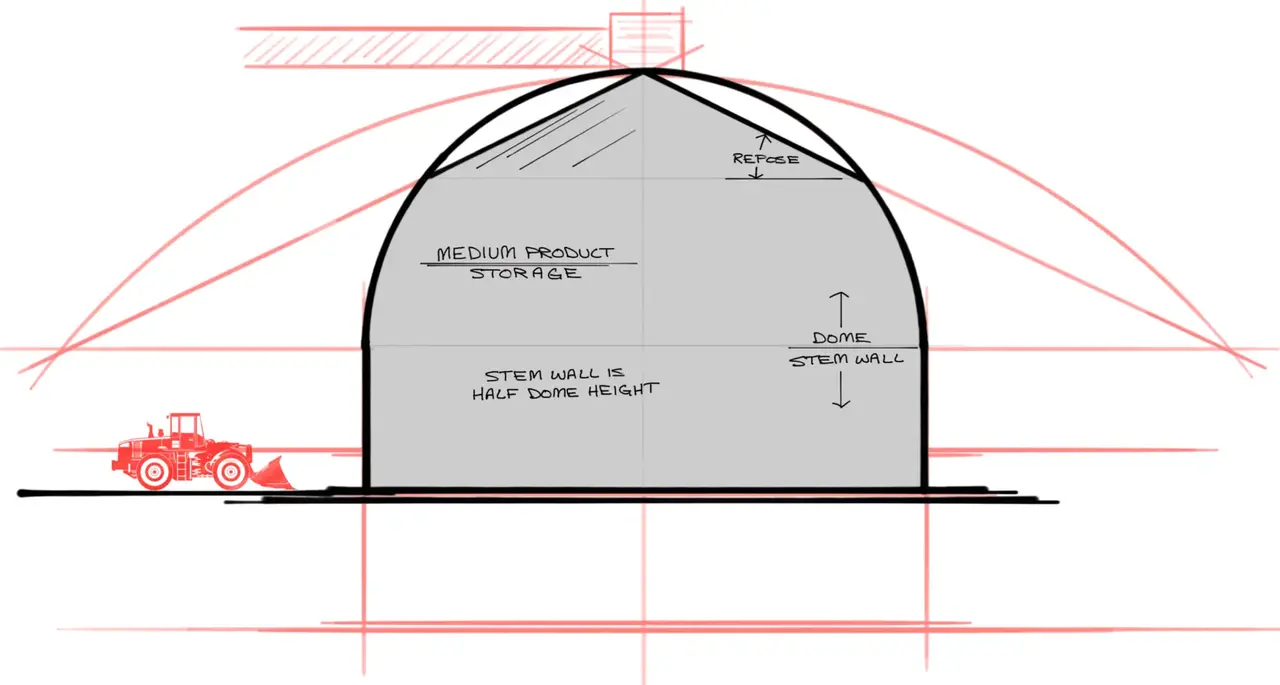
The medium template is a stem wall half the height of the dome above. The goal is to find the right dome design for the individual storage facility needs.
The calculator was first
Creating a storage calculator is more challenging than a regular dome. There are three sections of storage to consider—cone, dome, and stem wall. Where does the product cone intersect the dome when at full capacity? What is the volume of the dome below the cone? And what is the volume of the cylinder created by the stem wall?
Our original spreadsheets have an additional assumption that the cone will intersect the dome and not the stem wall or the floor. The Calculator can’t make that assumption. It must give a valid answer for any input.
After re-working the product cone formulas and improving the drawing code, we have a working storage calculator. Any dome dimensions along with any product specification will produce a result. It may be completely unbuildable as drawn, but it will be calculated correctly.
The Calculator is like a blank slate. All dome shapes and sizes are possible.
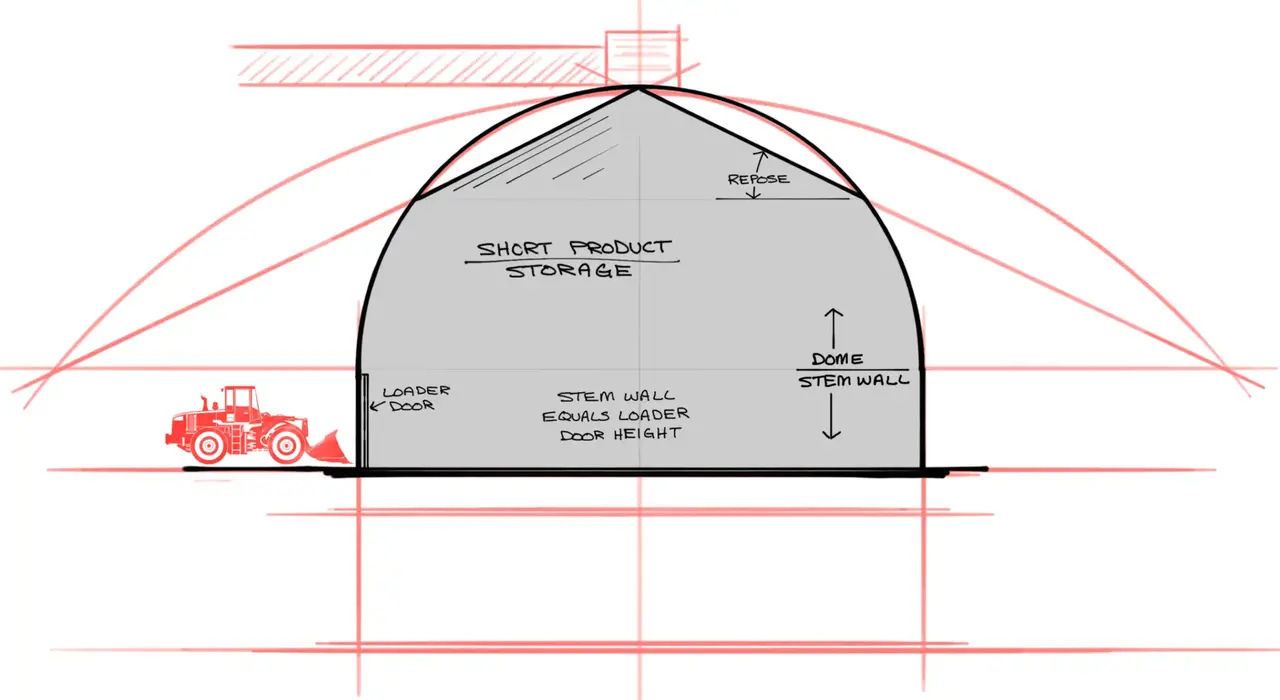
The short template is a fixed height stem wall of 16-feet (5 m) which is the typical height needed for an industrial door in the stem wall. This is a popular design.
The sizer came next
Nobody asks, “How much product does this dome store?” Instead, they ask, “How big of a dome do I need to store my product?”
That’s the question we need to answer.
Every storage facility is different. What product? What capacity? How is the product loaded and unloaded? What land is available? What are the soil conditions? When is it needed?
So it can’t just be a hemisphere and call it good. After some back and forth with industry leaders, we settled on five common designs ranging from a low-profile “pile cover” dome to a tall silo-like dome.
We input the product specifications—angle of repose and density—and the target capacity, pick from one of five basic shapes, and hit “Go.” The Sizer outputs the dome dimensions required to hold the target capacity in the selected shape.
Try running the Sizer five times to get all five dome shapes.
Start with the sizer then go back to the calculator
The Sizer is easy to use without any prior experience. Select a product density from the table, change the capacity, select the shape, and hit “Go.” That’s it.
Well, almost.
Nobody wants to build a dome that’s 147.97-feet in diameter by 73.985-feet tall. That’s silly. At least we want to round the numbers to 150 by 75. Or make the stem wall a little taller. Or the pile cover should be constrained a little to allow some product against the dome base.
Now we need the Calculator.
Fortunately, we don’t have to manually copy everything over. Hit “Switch to Calculator” and the values are copied to the Calculator for tweaking. You can “Switch to Sizer” as well, but it must make the best guess on fitting the Calculator shape into one of the five templates. It does a pretty good job, but typically going from the Sizer to Calculator is more common.
And for the last trick, all values on this calculator and now on all other calculators can be copied with a click or tap.